What tool is most important for attracting clients to your real estate website?
- Information on the buying/selling process for clients. (31%, 15 Votes)
- Videos. (27%, 13 Votes)
- Neighborhood information. (27%, 13 Votes)
- Infographics about real estate. (16%, 8 Votes)
Total Voters: 49
This article shares tips for how to take your professional real estate agent website to the next level and attract more clients.
Steps to a better website
If you’re reading this article, you already have a website for your individual real estate practice. These tips will help you take your site to the next level. Don’t have an agent website yet? See this article to find out how to get started and how to choose the best platform to host your website.
Click through the steps below for detailed explanations on how to improve your website’s visibility, design and attractiveness.
Step 1: Take inventory.
Your website’s homepage ought to link to several other relevant pages, such as:
- an “about” you page;
- a contact page [See Step 4];
- your real estate listings;
- local real estate news [See Step 5];
- community events and resources; and
- separate pages for buyers and sellers (and landlords if you offer property management services).
Visit each of your current pages and keep an eye out for what is missing or outdated. Are there any major services you offer that aren’t mentioned on your site? Are your listings up to date? Are your community events all from last year?
Imagine you are visiting the site for the very first time. Is it easy to navigate?
Make a list of pages needing fixing or updating, and pages you can add or that are obsolete. Then, add these fixes to your update schedule, in order of importance. [See Step 7]
Step 2: Set up a Google Analytics account.
The best way to measure if your real estate website is attracting viewers is to set up an analytics account. The standard version of Google Analytics is free and is fairly intuitive to use. Link analytics with your real estate site as soon as possible, since it’s most helpful to measure how your site’s performance changes over time.
Google Analytics measures and reports:
- the number of visits on each of your website’s pages;
- when these visits occur;
- how long visitors remain on each page;
- your site’s speed;
- what users are searching for within your website;
- the demographics of those visiting your site; and
- the traffic source, or how they entered your website (i.e. through a Google search, from Zillow, through Facebook, etc.).
This is all immensely helpful information for developing your website. For instance, if visitors are spending only a few seconds on your real estate content page, ask yourself: why? Your content may be too long, not have enough pictures, or may not be relevant to visitors. Adjust these elements and see if the analytics show a change in behavior.
Further, say Google Analytics tells you your main traffic source is Facebook. This information guides you to do two things:
- Continue to cultivate your client relationships on Facebook, since it’s clearly working for you. [See Step 6]
- Examine your Facebook presence and see if you can adapt it to other forms so you can reach more clients. Maybe it’s about making your Zillow or Trulia profile more friendly and approachable, like your Facebook account. Or, if your clients on Facebook often click to your local content, perhaps you can add more neighborhood content to your website to help it show up in Google search results. [See Step 4]
Step 3: Focus on design.
Design is a major component of your website’s performance, and it’s not just about choosing fonts and colors.
Design components to consider are:
- your website’s load time (40% of consumers will exit the page if it takes longer than three seconds to load, according to a study of online shoppers, and webpage traffic increases faster for sites with quicker load times);
- the type of visual impression your site leaves (consumers prefer videos and photos to text);
- the color palette of your website (make sure your text creates a stark contrast with the background color so it can be easily readable and choose colors that will be attractive to everyone — there is lots of research on what colors are most attractive to certain demographics, and if you are interested in appealing to a particular demographic, you ought to check it out); and
- the domain name, which should be simple and easy for a client to remember — don’t worry, if you already have a domain name but it’s long and confusing, you can still purchase a new domain and use it for the same website — check out GoDaddy or Register.com for more information (using these sites for hosting can also improve your site’s load time).
Changing design aspects may take some extra legwork on your end, so make a list of tasks to complete and add it to your update schedule. Then complete one design task each time you update your website. [See Step 7]
Step 4: Manage your website’s search engine optimization (SEO).
SEO can be daunting, but trust us, it is your website’s friend. Here’s how it works:
Google and other search engines crawl your website, finding keywords from your site’s content, your file names and descriptions, the titles of your pages, and everything else in between. The search engines use this information to answer search inquiries by individual users (read: potential clients).
To vamp up your site’s SEO and direct clients to your site, first ask yourself: What are my clients searching for? Think of some phrases a potential client may search with. For example, if you are a real estate agent for the Anaheim Hills neighborhood who also speaks Spanish, your potential clients may search:
- Anaheim real estate agent;
- buying a house in Anaheim;
- need help selling house in Anaheim;
- homes for sale in Anaheim Hills neighborhood;
- Real estate agent who speaks Spanish in Anaheim; and
- agente de bienes raíces que habla español en Anaheim.
Start with your list of search phrases and pull out the most common words. As you can see from the example, all of the phrases included the location (Anaheim, or the specific neighborhood, Anaheim Hills). The words “buy” and “sell” are also important markers. Finally, the phrases “real estate agent,” “homes for sale,” “speaks Spanish” and “habla español” also stand out.
Next, take the identified words and phrases, and highlight them throughout your website. Do this by bolding, italicizing and including them in titles and large print where appropriate. Also include these words when naming your files. For example, title a listing photo “home-for-sale-Anaheim-Hills.jpg.”
Also important to SEO, and a visitor’s ease of use, is ensuring contact information is highly visible. Display your information at the bottom of each page, in the footer, or in a sidebar. Also include a Contact page where the potential client can fill out a form to request to be contacted. Then, follow up by responding as soon as possible to those contact requests.
Also, take the opportunity in the contact form to include the option for them to tell you how they found your website.
Finally, include a privacy policy. Visitors will rarely view the privacy policy, but it helps boost your search rankings, lends your website some legitimacy and is required for sites using Google Analytics. Using a generic privacy policy is completely fine, free and easy.
Step 5: Add real estate content.
Add some substance to your website by building a section for real estate news, pertinent to your local housing market. Buyers and sellers are especially interested in data about recent home sales, and they are also likely to click on “fluff” pieces that are fun to read, like home improvement projects or decorating ideas.
The first tuesday Journal allows agents to re-post articles, charts and FARM letters to their websites (or print and distribute them, with proper credit assigned — you can read about attribution, here). Clients are especially interested in regional statistics, so check out first tuesday’s regional housing indicators.
Step 6: Take it to social media.
Online, it’s all about making it easy for clients to connect with business partners, in this case, you, the agent. Thus, linking your site to where clients spend much of their time — social media — is a no-brainer. For tips and ideas on how to use social media to promote your real estate business online, see: Social media tips for real estate professionals.
First, add social media buttons to your website. Do this through a plugin like AddThis, which simplifies the process. Or, install buttons through each social media platform.
For Facebook, go to: https://www.facebook.com/badges/. Choose the badge you wish to share to your website — you can choose from a profile, photo, page or like badge. From a business standpoint, it’s best to choose a page or like badge, but it depends how you use Facebook for your real estate practice.
For Twitter, you can choose from several different buttons to display on your website, here: https://about.twitter.com/resources/buttons. To start, include a “share” link on each of your pages, especially your listings. When someone shares your page, it’s essentially free marketing for you and your web site. If you have a Twitter profile and post regularly, include the “follow” button, too.
LinkedIn also has a “share” option, though it’s clumsier than other social media options. To download the LinkedIn plugin for your website, go to: https://developer.linkedin.com/plugins/share.
Once you’ve added the appropriate social media buttons, you can still organically share your website content to social media. The easiest way to do this is to post new listings directly to your Facebook, Twitter or Pinterest (etc.) profile. As long as it links back to your website, you are gaining potential new visitors.
Step 7: Make a schedule to update and improve your site regularly.
Once you’ve completed your website revamp, you still have some work to do. But it won’t be overwhelming — if you update your site on a regular basis.
How often ought agents to update their websites? At minimum, update your site each time you receive a new listing or close a listing. In the meantime, consider updating real estate content and your site’s community calendar once a week. If you’ve ever visited a website that shows it was last updated months or years past, you probably wondered if the company was still in business. This is not the impression you want to give visitors to your site.
Also schedule times to review your website’s performance. For instance, you’ll want to check in with Google Analytics fairly often — at least once a month. You can commit the last Friday of each month to studying your site’s analytics and making a plan for how you can improve them in the following month.


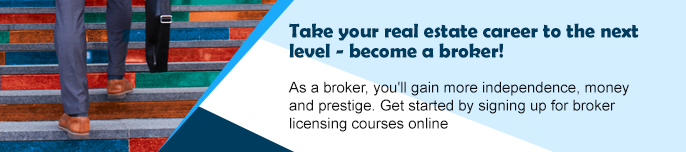












Thank you very much for all the information you share…It is very relevant and helpful
I Have a great web site but nothing happens no one looks at it. Pay every month for the web site.
Jane Welch
Horrible advice. Not a single mention of conversion, THE most important factor for an agent website where the goal is to make money.
OK THANKS FOR INFORMATION NOW WHO DO YOU RECOMMEND TO SET IT OUT AND MAINTAIN IT. GOING TO SET IT UP AND MAINTAIN IT.
ROBERT BUCHANAN BROKER 40+ YEARS. NOT A COMPUTER PERSON.