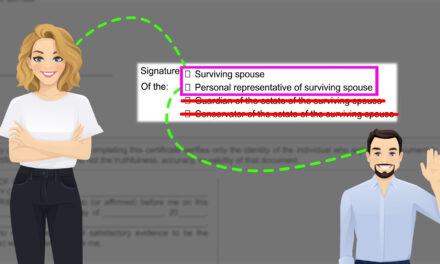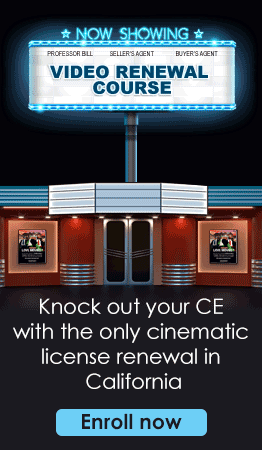As a real estate agent, you deal with sensitive documents on a daily basis, meaning trips to the printer or fax machine are plentiful. The Cam Scanner app makes it easier to scan and email real estate agreements, scan and save receipts and print any scanned document remotely.
With Cam Scanner, you use your smart phone or tablet to snap a picture of any document, then save it as a PDF to fax, print or email. Stand-out features include its automatic lighting adjustment feature, which ensures the PDF is readable.
Both the basic and premium versions contain many features that will quickly make it an essential part of your business.
The basic version is free, and includes:
- 200 MB of space to save your documents on Google Cloud (plenty to get you started);
- the ability to search among documents and add notes;
- customizable watermarks; and
- sharing with up to 10 individuals per document.
The premium version costs $4.99/month or $49.99/year. In addition to the basic features, it includes:
- 10 G of space to save documents on the Cloud (basically an unlimited amount for most users);
- the ability to combine multiple pages into a single document;
- password protection for some or all documents;
- expiration dates on document links; and
- sharing with up to 50 individuals per document.
Syncing Cam Scanner with Google Cloud Print allows you to print documents scanned with Cam Scanner from any device with an internet connection. Google Cloud Print works with all printers with internet connectability.
The only thing that might make you hesitate is that the app relies on saving your sensitive documents on the Cloud. However, Google secures data stored on the Cloud through the same security approach it takes to all its applications, like Gmail or Google Drive, which are:
- multiple data storage back-up locations so the chances of losing data are minimal;
- various anti-hacking systems to block external attempts to access your data; and
- data encryption during transport from Google’s servers to your device or printer.
This is all to say, don’t let fear of the Cloud stop you from using this handy app.