What is the most important feature of a customer relationship management (CRM) program?
- Lead generation (46%, 25 Votes)
- Scheduling reminders and activity management (24%, 13 Votes)
- Marketing materials (11%, 6 Votes)
- Mass email sending and tracking (11%, 6 Votes)
- Social media integration (7%, 4 Votes)
Total Voters: 54
A successful real estate business is built on relationships. To build those relationships, it takes networking, commitment and a strong organizational system — that’s where customer relationship management (CRM) comes in.
CRM is the management of your company’s communication, marketing and customer service goals. An important part of CRM for real estate brokerages is following up on leads and mining past clients for referrals.
Sure, you can track your contacts on your own with any old spreadsheet program. But to take your CRM to the next level, consider investing in one of these CRM programs designed for real estate brokers and agents.
Top Producer
What it does:
Top Producer is one of the most popular CRMs. Its many features include:
- lead aggregation, with the ability to import leads from other sites like Trulia, Zillow and Homes.com;
- strategic selection of five existing contacts per day to stay in touch with;
- a tutorial system to coach you on the process of turning leads into clients;
- email and contact integration of all your other email addresses, like Gmail, Yahoo and Outlook, all funneled into one inbox;
- the ability to link contacts with attachments, uploaded through Dropbox or Google Drive;
- integration with social media sites;
- virus scans to protect your data;
- control over who on your team has access to specific information;
- marketing solutions, including access to customizable real estate letters, postcards and flyers that you can print or email ;
- integration with your multiple listing service (MLS) account; and
- important date reminders.
It works with PCs, Macs, iPads and mobile devices. The mobile version also includes Note Stream, which is an easy way to add notes to any listing or project.
Pricing:
The basic plan is $39.95 per month, though you need to sign up for a one-year contract.
However, when you include all the many add-ons, it gets expensive.
- Adding their Market Snapshot ups the price to $84.95 per month. This gives you access to sales statistics for your local market, in a format easily shareable with clients on social media, print or email.
- Adding Market Snapshot and FiveStreet brings the cost to $99.95 per month. FiveStreet makes it simple to organize, manage and distribute a high volume of leads amongst agents.
- Add a personal real estate website to any package for an additional $34.95 per month, plus a $99 setup fee.
Limitations:
Top Producer gets positive reviews because of its ease of use and the ability to add additional products to the basic CRM service, like Market Snapshot, as your business grows. However, if you’re not ready to make the leap to a 12-month contract, there are other CRMs which may better fit your budget.
PropertyBase
What it does:
PropertyBase covers pretty much all your CRM needs and contains some tools to help you run your real estate brokerage. Features include:
- contact management, like sending and tracking mass emails using email templates;
- activity management, helpful for coordinating assistant tasks;
- marketing campaign management, including budgeting for marketing projects;
- transaction management, like tracking offers;
- reporting templates to keep you compliant;
- a lead import wizard;
- lead assignments;
- listing management;
- commission tracking;
- action plans; and
- document and media storage.
On top of the core features, you can add features specific to residential brokerages, commercial brokerages or property developers. Add-ons allow you to integrate your CRM with different applications like DocuSign, Microsoft Office, MailChimp and the Zillow app.
For example, you can integrate all your documents online, using DocuSign to collect signatures and then upload and organize with Dropbox, all from PropertyBase’s platform.
PropertyBase works with PCs, Macs, iPads and iPhones.
Pricing:
You can try it free for 14 days before the monthly pricing kicks in. Pricing per month is:
- $119 for an individual user;
- $99 each for two users;
- $89 each for three users; or
- $69 each for four or more users.
Or, PropertyBase’s Enterprise Edition — for large brokerages — is $89 per month for each user. This special edition lets brokers keep track of their sales agent’s licenses, manage sales targets and track payments.
Discounts are available for ten or more users for both the regular and Enterprise editions.
It’s an additional fee to integrate with your local multiple listing service (MLS).
Limitations:
PropertyBase is most useful for teams of sales agents and brokers, since many of its features are useful for managing multiple projects and individuals at once. Therefore, if you’re an individual agent looking to boost your current CRM, a simpler CRM would be more cost-effective.
The many features offered by PropertyBase can be daunting. Reviewers report it can take some real tech savvy getting all these features to work together. That being said, PropertyBase offers customer support; once you get the hang of all the features, it can make your brokerage run like a well-oiled machine.
Referral Maker
What it does:
Referral Maker is a CRM that not only helps you manage your leads, but helps you set the right goals and design a strategy to meet them.
How does it work?
You start by importing a list of contacts and ranking them by the number of referrals you think they will generate. The system then sorts them into contact lists, letting you know when and how often you need to reach out to each contact.
Features included in Referral Maker are:
- scripts and ideas for contacting old clients and new leads;
- performance statistics;
- alerts for upcoming appointments;
- integration with Facebook, including links to your contacts’ profile pages;
- monthly email and snail mail marketing letters;
- a Complete Home Marketing Plan, designed to share with potential sellers;
- printable marketing postcards to mail or leave at prospective clients’ doors; and
- reminders to send greetings on important dates like anniversaries, birthdays, etc.
Referral Maker is also fully accessible via its free mobile app for iPhone and Android.
Pricing:
Referral Maker is $49 per month. You can try it free for 30 days.
Limitations:
Referral Maker is a very specific product, meaning it might work great for one agent, but it may be overkill for a more seasoned pro. If you already have an extensive network (and don’t need the scripts or reminders), then you can skip Referral Maker.
However, if you’re new to the real estate profession and need help setting realistic goals and meeting them, then this CRM can definitely help you get on the right track.
WiseAgent
What it does:
WiseAgent is a CRM with some features helpful to the agent who has goals and contacts in place, but needs help implementing them and staying organized.
Some features that make WiseAgent stand out include:
- automatic checklists to track each transaction, specialized for sellers, buyers, lenders and other parties;
- access to various real estate calculators (in English and Spanish);
- a tool for tracking lock boxes;
- integration with MailChimp and ConstantContact;
- a checklist to help you stay on top of required continuing education requirements;
- a place to make a record of business activities you’ll need to access at tax time; and
- access to your Facebook and Twitter pages from the WiseAgent dashboard.
WiseAgent’s partner, Exresscopy, provides premium marketing copy and designs — for an extra fee.
Editor’s note—You can download and personalize first tuesday’s free real estate marketing letters here: FARM Letters.
Pricing:
The cheapest of the bunch, WiseAgent is $24.95 per month. You can try it free for 30 days.
Limitations:
It takes awhile to learn how to use all of WiseAgent’s features. If you get lost (and you certainly will at some point), they offer WiseAgent video tutorials to guide you through each feature.
This CRM is going to be most useful for the agent who already has their goals and strategy figured out, but needs help keeping track of each step. Its lower price ultimately reflects fewer features than other CRMs — but if you need only the bare bones CRM, WiseAgent is a fair deal.
What works for you?
Do you use one of these CRMs, or a different one? Or have you figured out your own way of doing CRM? Share your insights with other agents in the comments below!







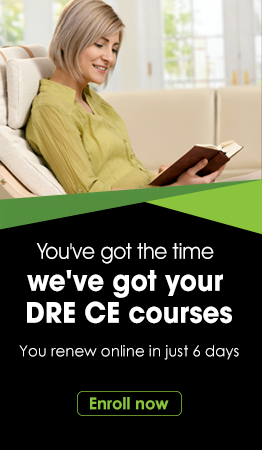





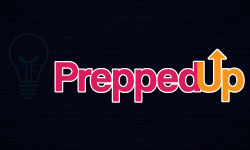






Thanks for the great post, Carrie!
I agree that a real estate CRM is going to be one of the most impactful tools to a real estate business. It’s great to see that the majority of the most important features your readers are looking for can be handled by the Realvolve platform. Scheduling reminders, automated emails, timesaving templates can all be handled with ease with our powerful workflows. If it’s appropriate for your readers, they can find more information on how we can help at realvolve.com
Thank you again for sharing this post with the real estate industry.