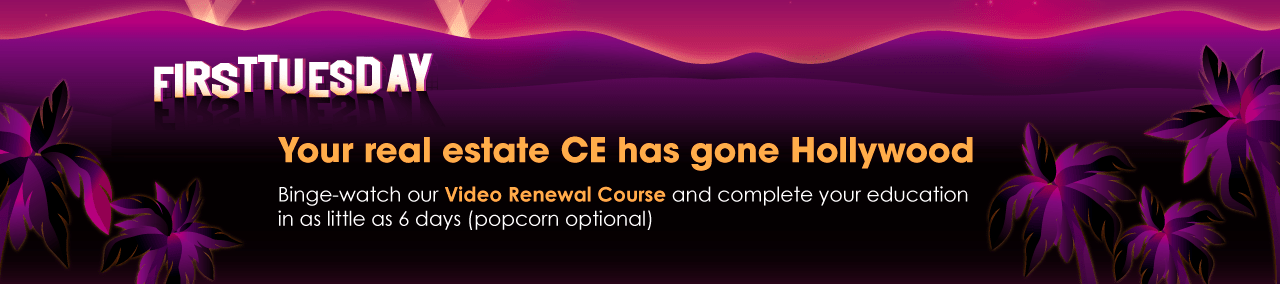Do you send out email newsletters to past and prospective real estate clients? Or does the very idea of all that work make you cringe?
If you’re not already keeping touch with clients via email, you’re missing an opportunity to continuously brand yourself as their go-to real estate pro. (More on the importance of keeping in touch with clients — and some helpful tips — here.)
first tuesday has your real estate content covered, with a constantly updated library of free FARM letters to use and download as PDFs. But what about sending the emails and tracking performance?
Here’s an overview of some handy email services to help you craft a successful email campaign.
MailChimp
What it does: MailChimp helps you build, schedule and track bulk emails. Use MailChimp’s newsletter templates, or if you’re an advanced web user, create your own templates. You can even edit photos in the email builder.
MailChimp includes useful analytics feature to tell you who opens your email when and if your email links are clicked. Finally, it works with you to avoid spam filters and make it into your client’s inbox.
You can also use MailChimp from mobile devices and tablets.
Limitations: This email service is best used for bulk emails like newsletters. For tracking one-to-one emails you’ll be bettered served by a different email service (see YesWare, below).
Pricing: MailChimp is free if you’re sending emails to a maximum of 2,000 contacts, up to 12,000 emails sent a month. The free version does not include interactive support or automated spam filtering.
Want to send more emails? Monthly subscriptions start at $10 a month for unlimited emails and up to 500 subscribers. On the other hand, if you send out emails less frequently you can choose to pay on a per-email basis. This program starts at two cents per email.
If you need help getting started, MailChimp has an Experts program. You connect with a MailChimp Expert who guides you through choosing templates and setting up your email campaign. While this extra help does cost money (the amount varies), it also comes with a 50% discount on the first six months of your MailChimp account.
YesWare
What it does: YesWare is primarily an email analytics application that tells you when (and where) contacts open your emails.
The great thing about YesWare is that it has the ability to track all emails, not just mass emails sent through programs like MailChimp. This is helpful when you send a specific client a link to a listing or an attachment they need to print and sign and you want to know when they open the email, click the link, download the attachment, etc.
Limitations: YesWare works with the sender’s Gmail or Outlook email account. Further, it can only be used from a Google Chrome or Firefox web browser (so if you’re a Safari or Internet Explorer user you’ll have to adjust).
Pricing: YesWare is free for up to 100 email tracking events per month. The free version will only track emails and links; it will not track attachments.
For $12 a month, the Pro version includes unlimited email tracking, attachment tracking and the ability to schedule messages in advance.
GetResponse (Editor’s pick)
What it does: A lot like MailChimp, this email service allows you to create, schedule and track bulk emails.
One special feature of GetResponse is its landing page creator. This allows you to create a separate web page, accessed through the email. For example, if you’re advertising an event, your contact can click the link to the separate landing page where they can find details about that event.
Another special feature is the A/B testing option. This lets you tweak a single element of your email and compare with the unchanged email for performance. For instance, does your email get opened more if you send it on a Friday or a Saturday? Or, does including a certain word in your subject line get more response? Now you can easily compare results.
Limitations: GetResponse is one of the more pricey services for sending and tracking bulk emails out there, but with its expanded features it may be worth it.
Pricing: GetResponse starts at $15 per month for up to 1,000 subscribers (If you have 400 contacts and send out two emails to all of your contacts, that counts as 800 subscribers). Their most popular pricing plan is $25 per month for up to 2,500 subscribers.
Prices are discounted by 18% if you pay annually.
iContact
What it does: iContact is a message service, allowing you to build, schedule and track messages sent over email and social media sites (Facebook, Twitter and LinkedIn.)
What sets iContact apart? It has the most email templates of the email services reviewed, so your emails can truly stand out. Its integration with social media sites is also a plus.
Limitations: Like GetResponse, iContact provides A/B testing and landing page creation — but for an additional monthly fee. It also costs more to schedule posts to social media. The integration with social media might be worth the extra cost if you use social media frequently to promote your business. (There are some free social media services that allow you to schedule posts and tweets in advance without the extra features of iContact — see Buffer or Hootsuite.)
Pricing: Plans start at $14 per month for up to 500 contacts. The next highest plan is $32 per month for up to 2,500 contacts.
Or to get the Pro version, which gives you those social media posting tools, plans start at $99 per month for up to 2,500 contacts.